All the permits, none of the paper
Digital permit management.
Foster collaboration and make things simple for your subbies with the ability to digitally execute permits on any smartphone. Plus, with all permit information saved securely on the cloud, keeping a neat filing system is easy.

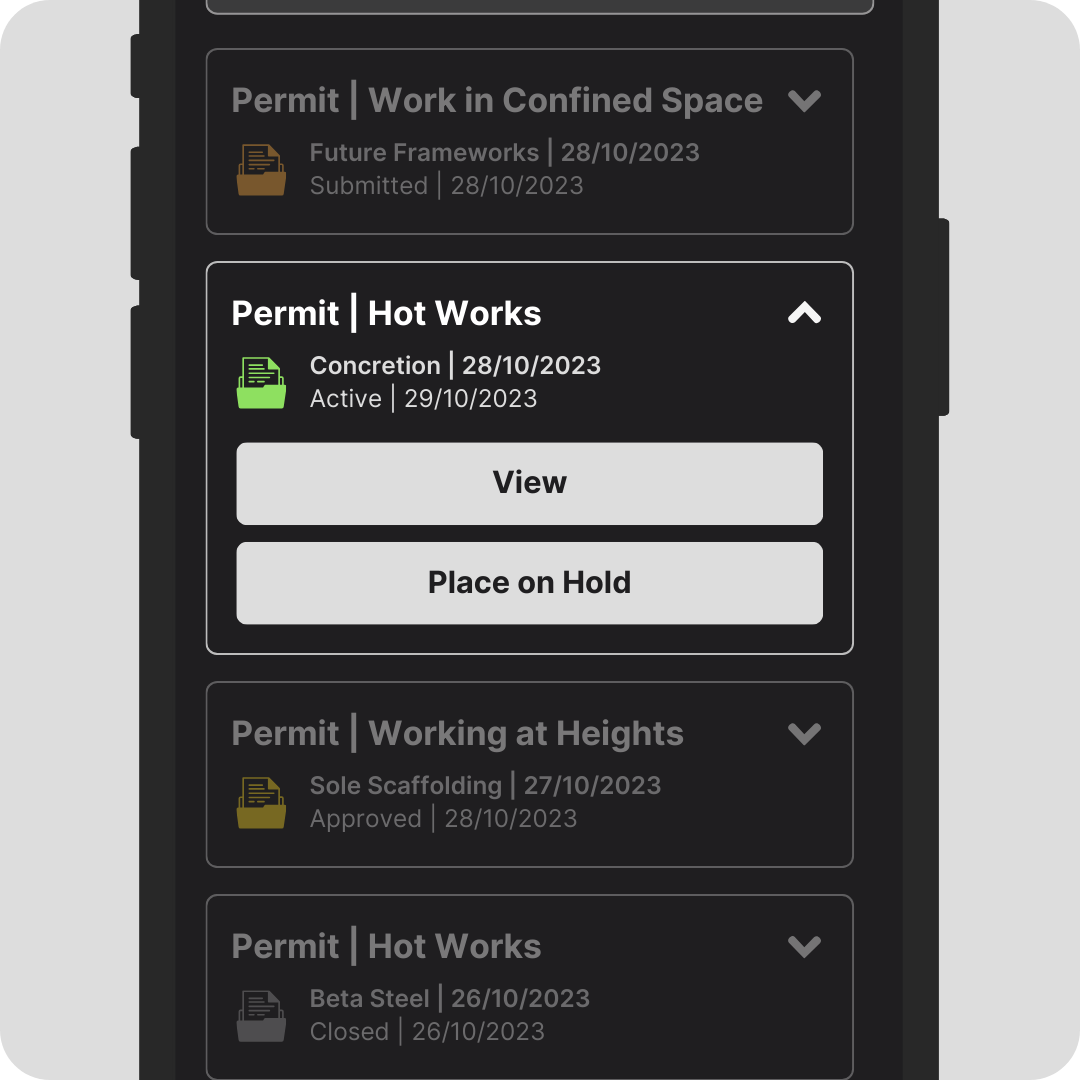
See the past, present and future
Maintain visibility on permits for completed, active and upcoming works.
With 1Breadcrumb you can quickly view pending, approved, active and declined permits, from your mobile or desktop. Plus, customisable accessibility and permissions help you empower the team by sharing permit information with them too.
Instant updates for immediate process
Receive notifications for each and every permit, in real-time.
Stay across every permit on any site with instant notifications and timely reminders. Review permit images as soon as they’re submitted to ensure everything is up to scratch and keep things moving.
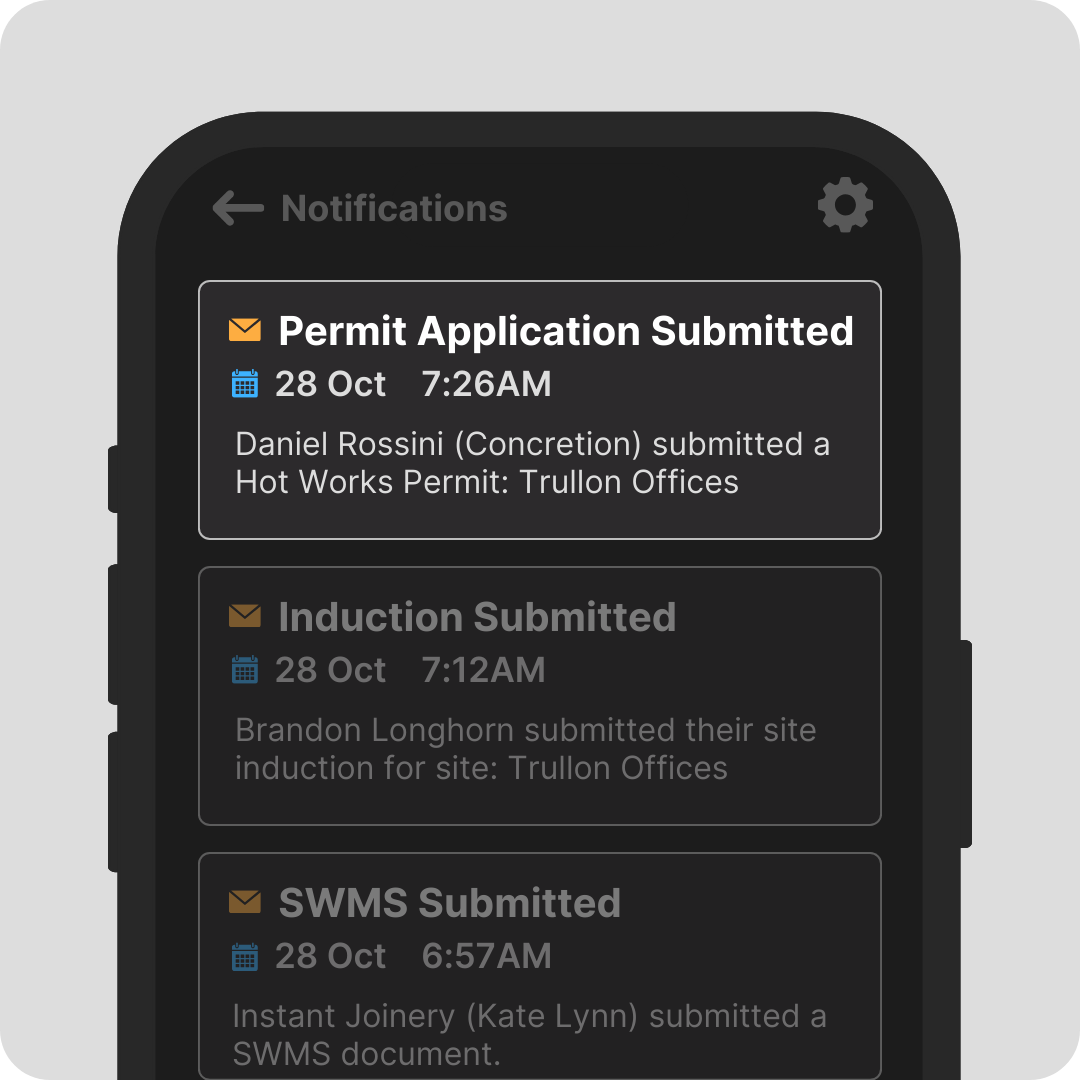
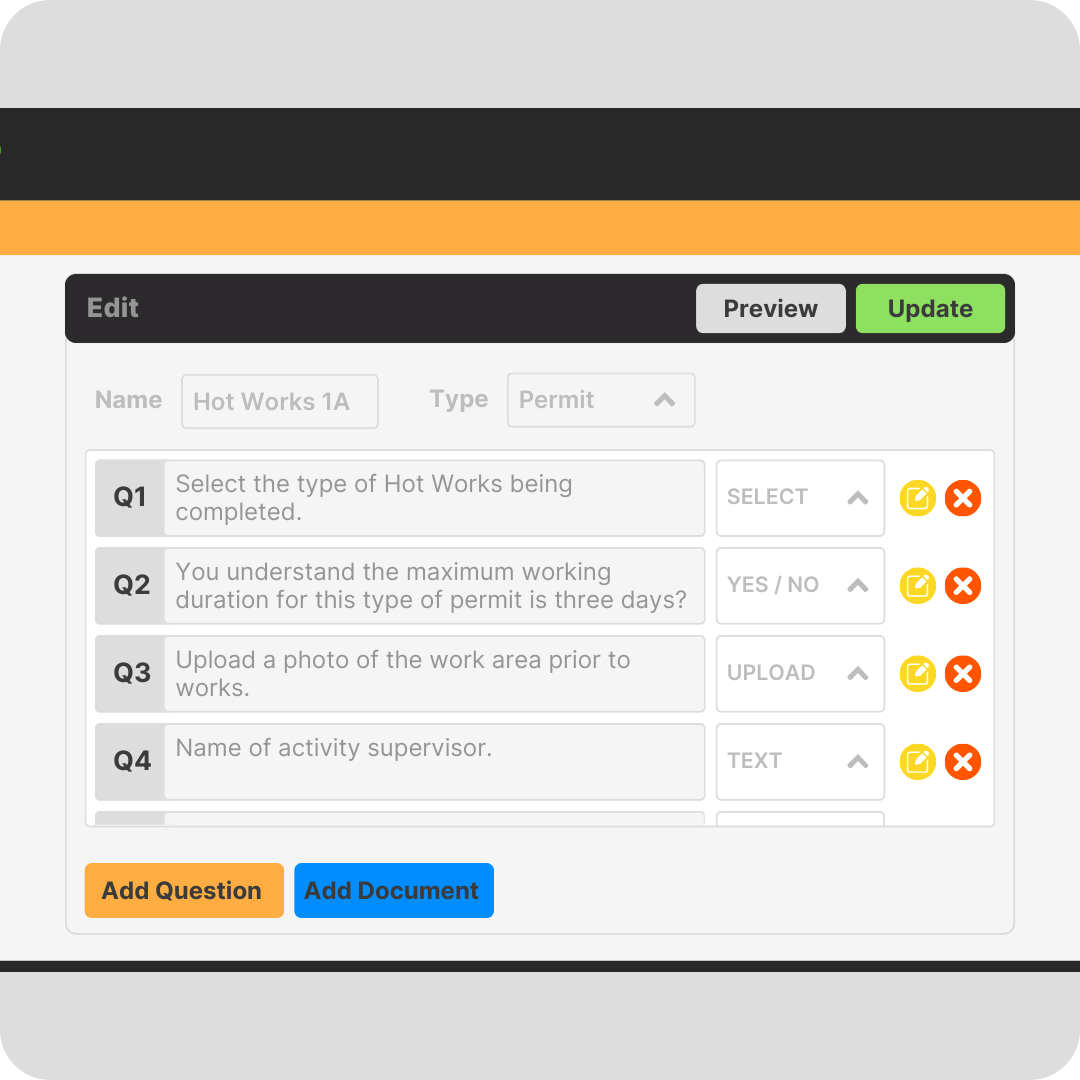
Different permits for different needs
Create permit types to suit project requirements.
Get all the information you need and none that you don’t with the ability to create different permit types. Tailor each type to determine what information is required from workers to best meet the needs of your project. Get clear on what work will be undertaken, when it will happen and who will be doing it.
Empower teams to give the green light
Review structures that streamline the process.
Make things simple for site workers with an easy application tool, and lighten your load by enabling project and site teams to make approvals with a sophisticated review structure.
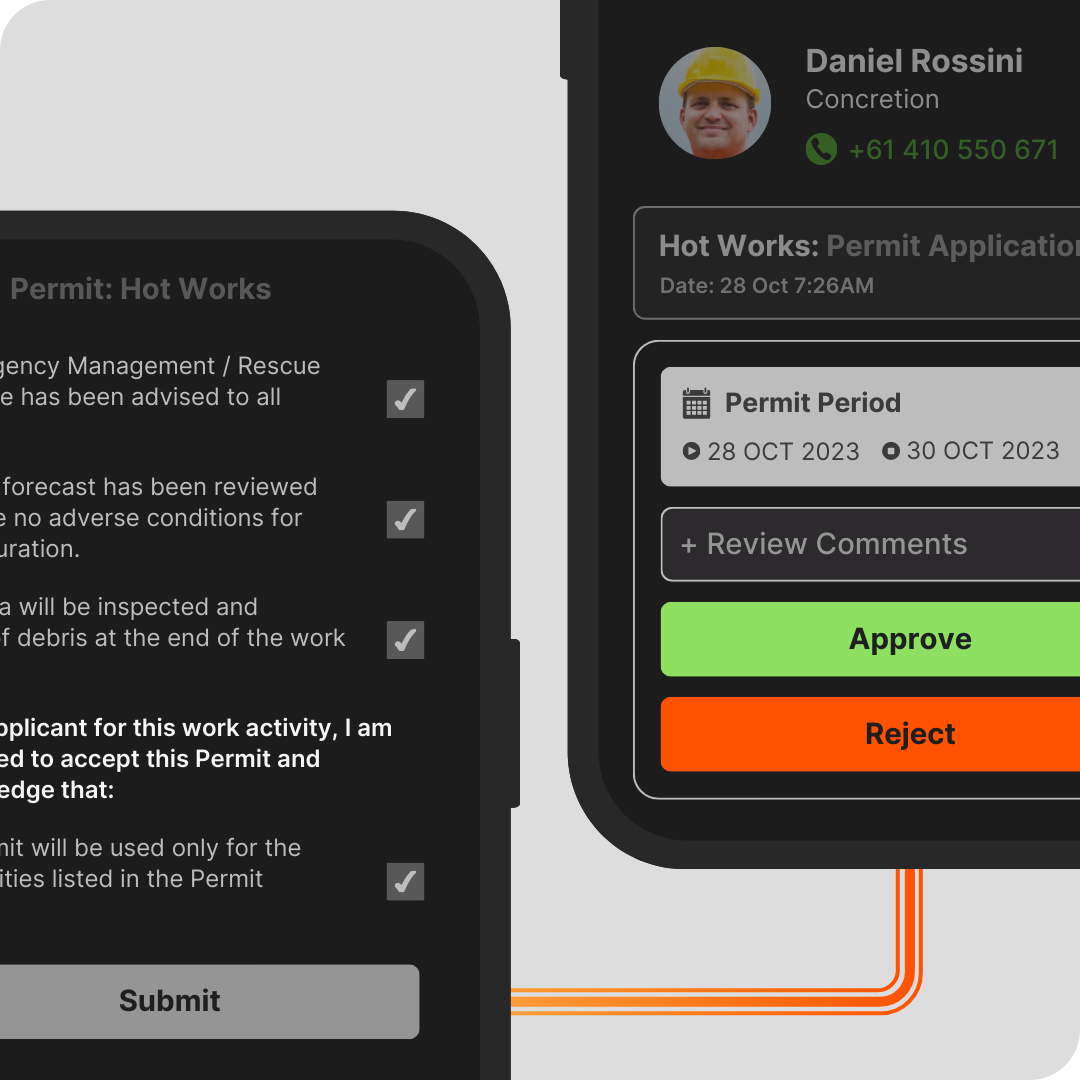
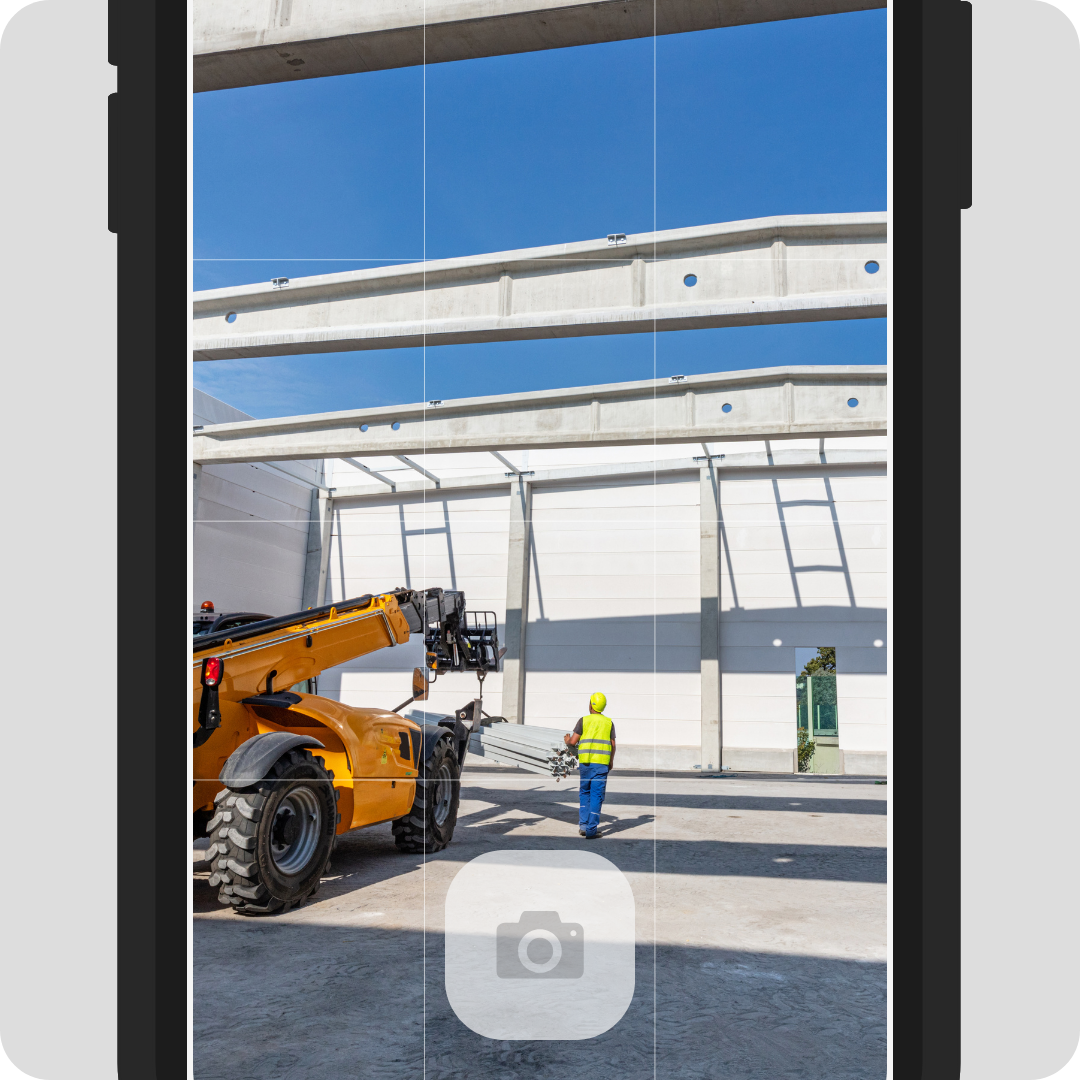
Put a picture to the permit
Save and view images of the area and works.
Manage permits from the office, but feel like you’re on-site with the ability to add, save and view imagery of the work area before and after works are completed.
Documented hold points
Verify and record the process at every step.
- Subcontractor applies for the permit
- Project or site team approve the permit
- Subcontractor ‘opens’ the permit.
- Subcontractor completes works and ‘closes’ the permit.
- Project or site team review the works.
- Project or site team confirm completion and ‘close out’ the permit.
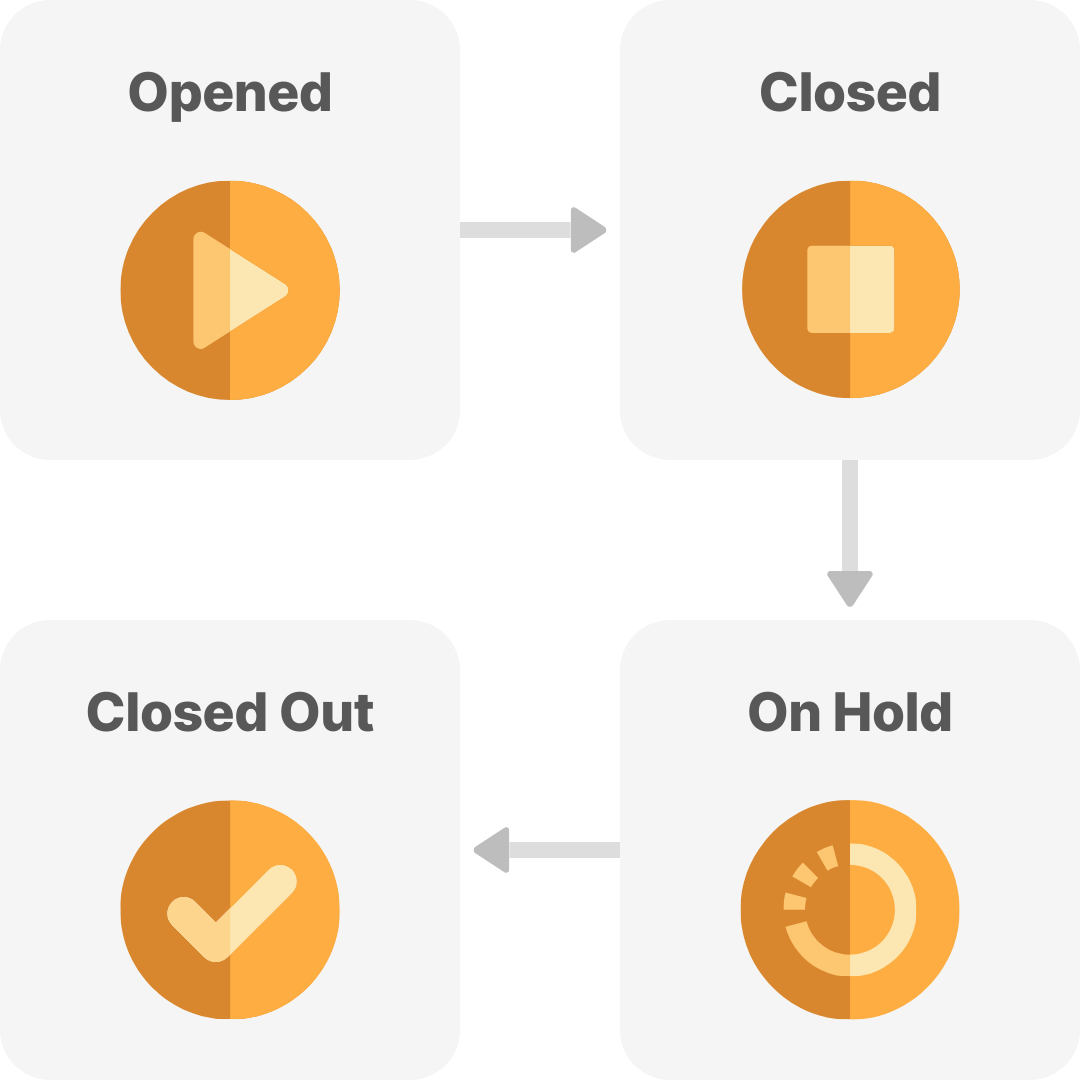
Seamlessly integrated with Procore.
Automatic – Instant – Connected
Designed with Procore integration, all your data will push straight through to Procore documents. See what you said and who signed off without having to switch between platforms.