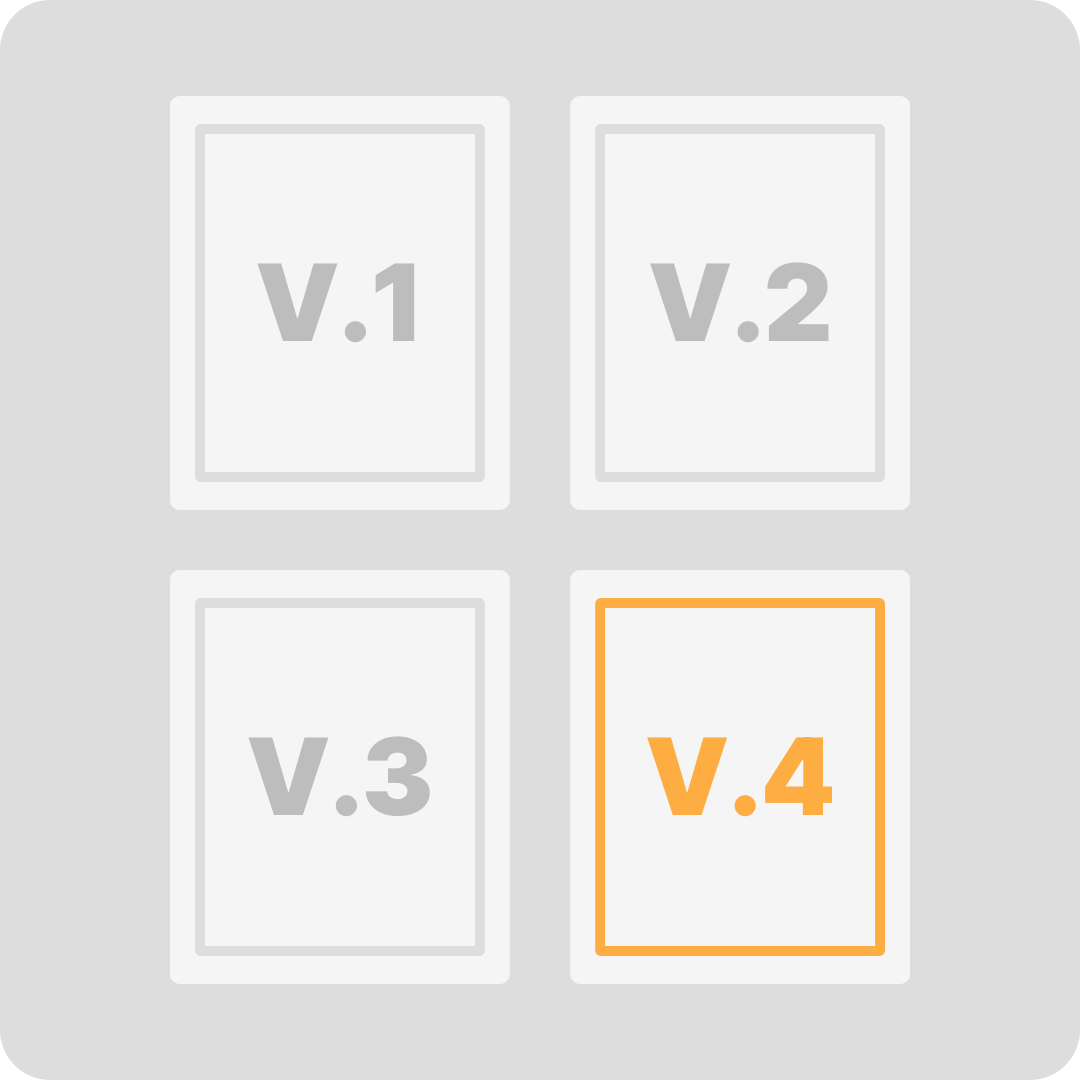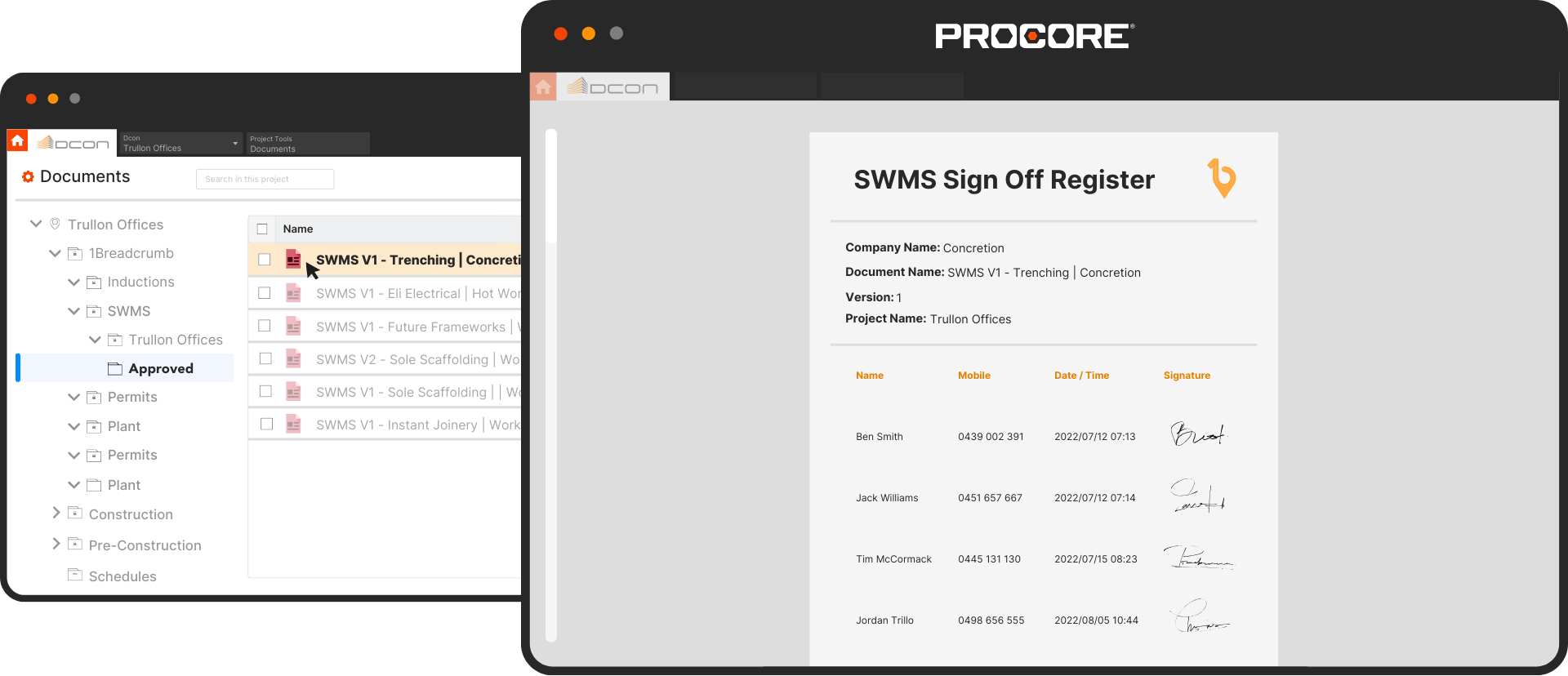Invite. Upload. Review. Sign.
With 1Breadcrumb your JSA process is streamlined with four simple steps.
- Send a link to your contractor
- They upload their JSA
- You get a notification and review it
- The contractor signs it off
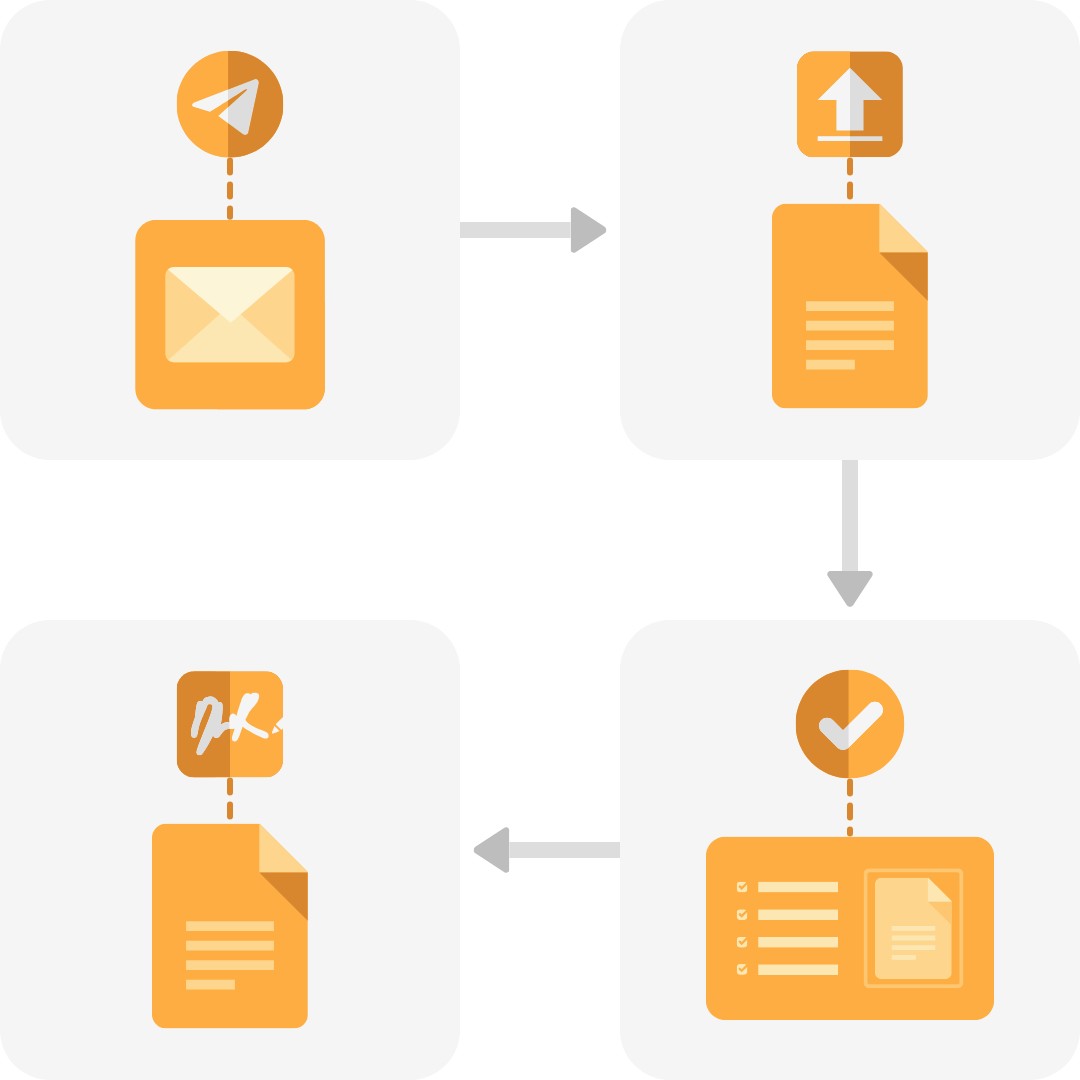

Mobile JSA, made for collaboration
A JSA app for today’s construction industry.
JSA shouldn’t feel like manual labour. With 1Breadcrumb you can manage JSA with ease using the mobile app or your web browser. What’s more, you can empower contractors to do the sam with an app and portal to upload, revise and sign-off on their JSA.
Never lose sight of a JSA
Maintain visibility over every JSA, on every site.
Monitor all JSA documents from anywhere with 1Breadcrumb. Whether you’re on-site, in the office, or working from home you can see the live status of each JSA, and the signatures of those signed off. View all details from mobile or desktop, including who uploaded the JSA, details of each review, and completion timestamps.
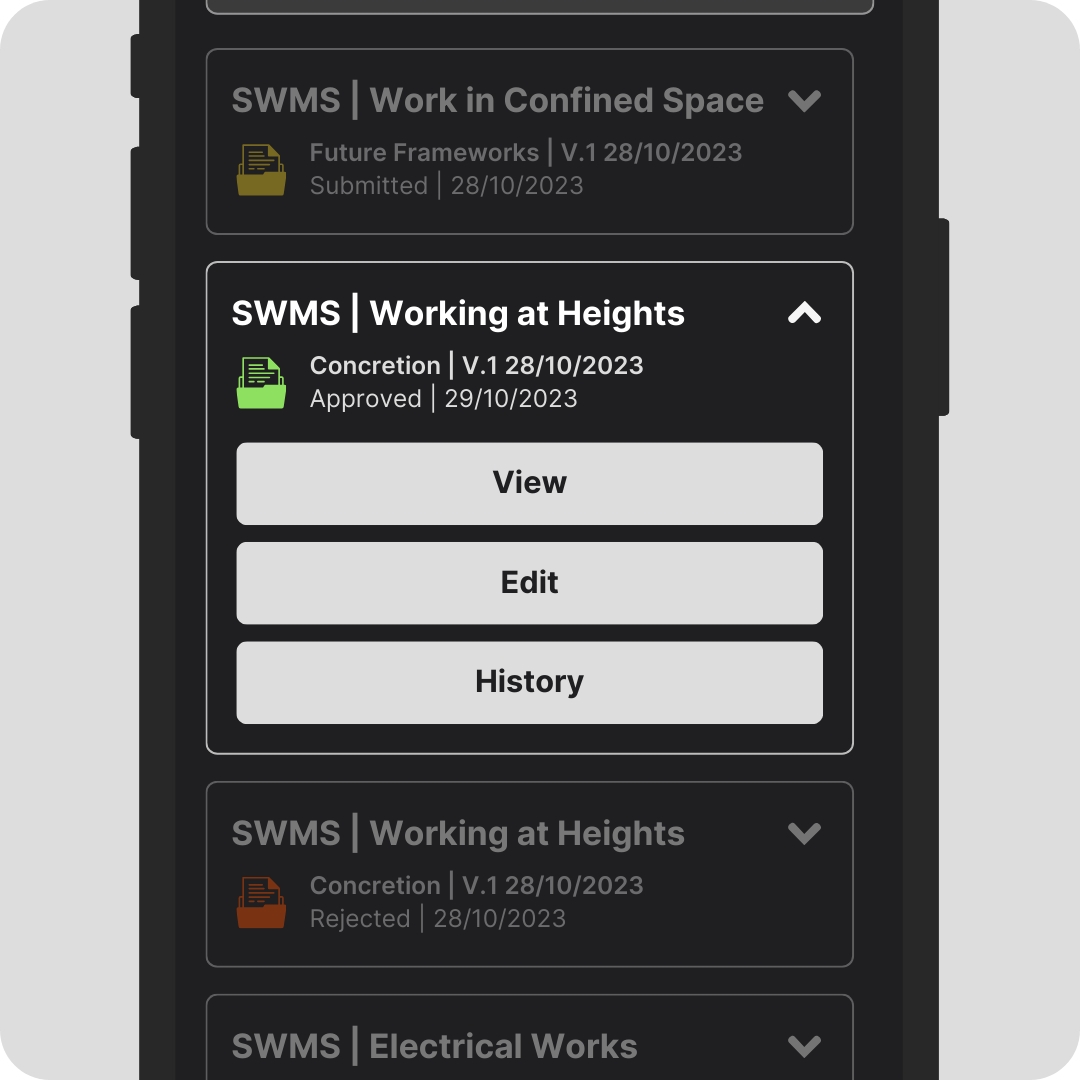
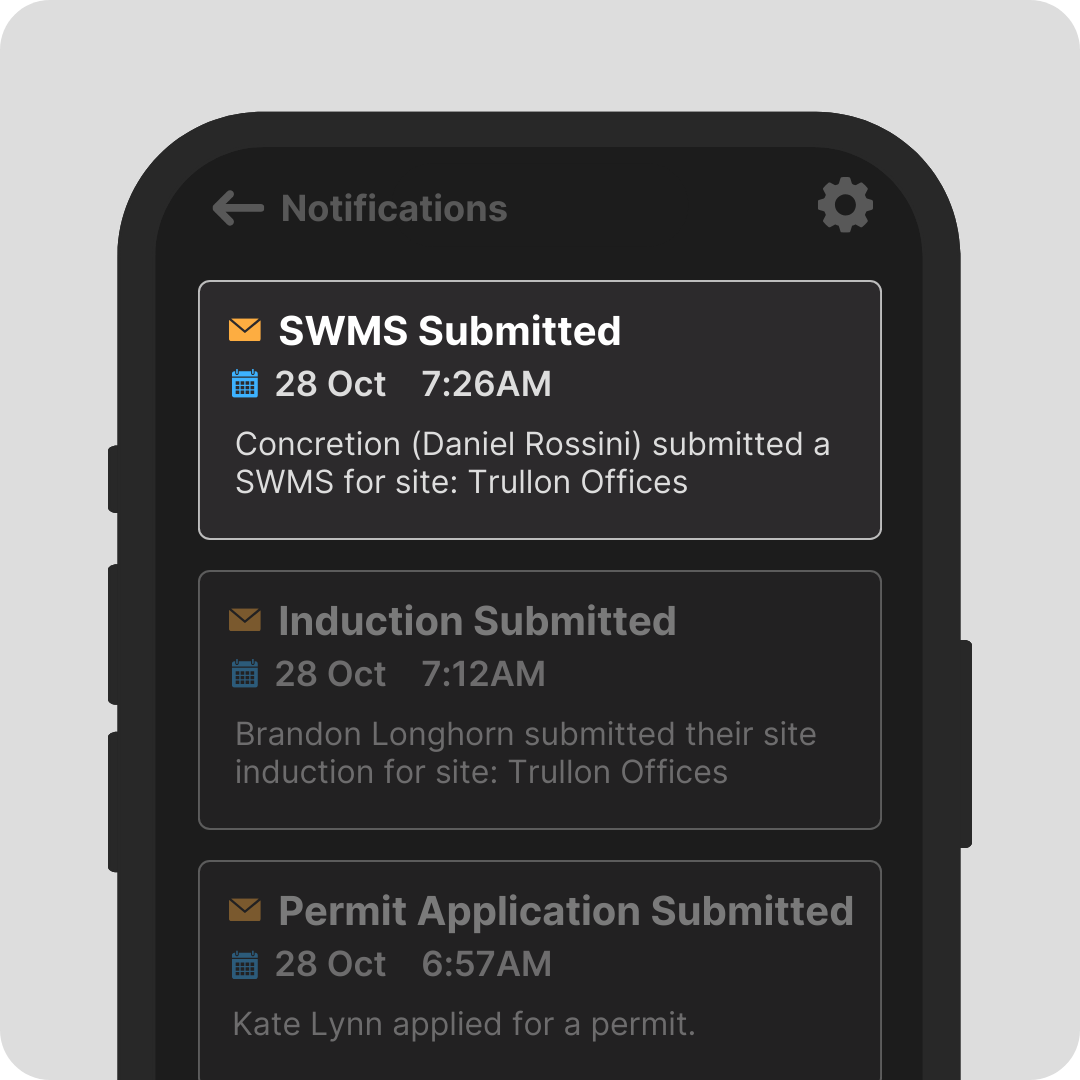
Real-time notifications, faster progress
Stay across JSA updates as they happen.
Know when, where JSA are submitted and signed and who’s doing it, in real-time. Get notified of updates instantly and review immediately so contractors can get to work without delay.
Version control that keeps you on the same page
Ensure everyone is viewing the latest version.
With 1Breadcrumb, you can track version history and approve each JSA to ensure everyone has signed-off on the latest version and there’s no confusion.

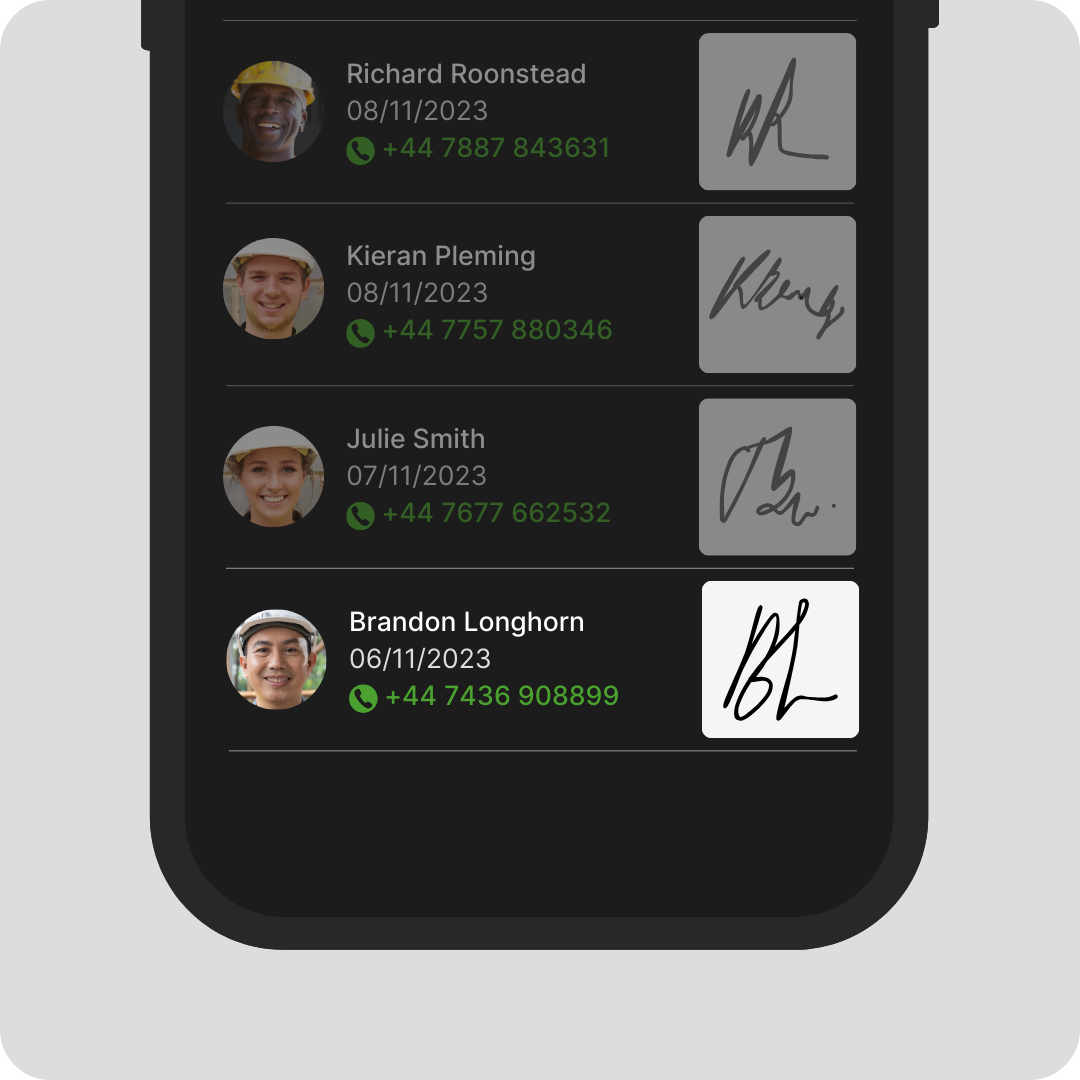
Register every signature without lifting your pen
Find every signature for every version, in one place.
With automated signature collection, each signature is added to the register without any effort at your end. The register intelligently builds itself out for each JSA, then generates a consolidated PDF that’s stored in your portal for easy access.
Customised checklists and create efficiencies
Streamlined, stringent JSA approvals.
With full customisation, you can create reliable review checklists to ensure that each JSA is stringently inspected prior to approval. What’s more, you can reuse review checklists over and over, to reduce double handling and streamline the process.

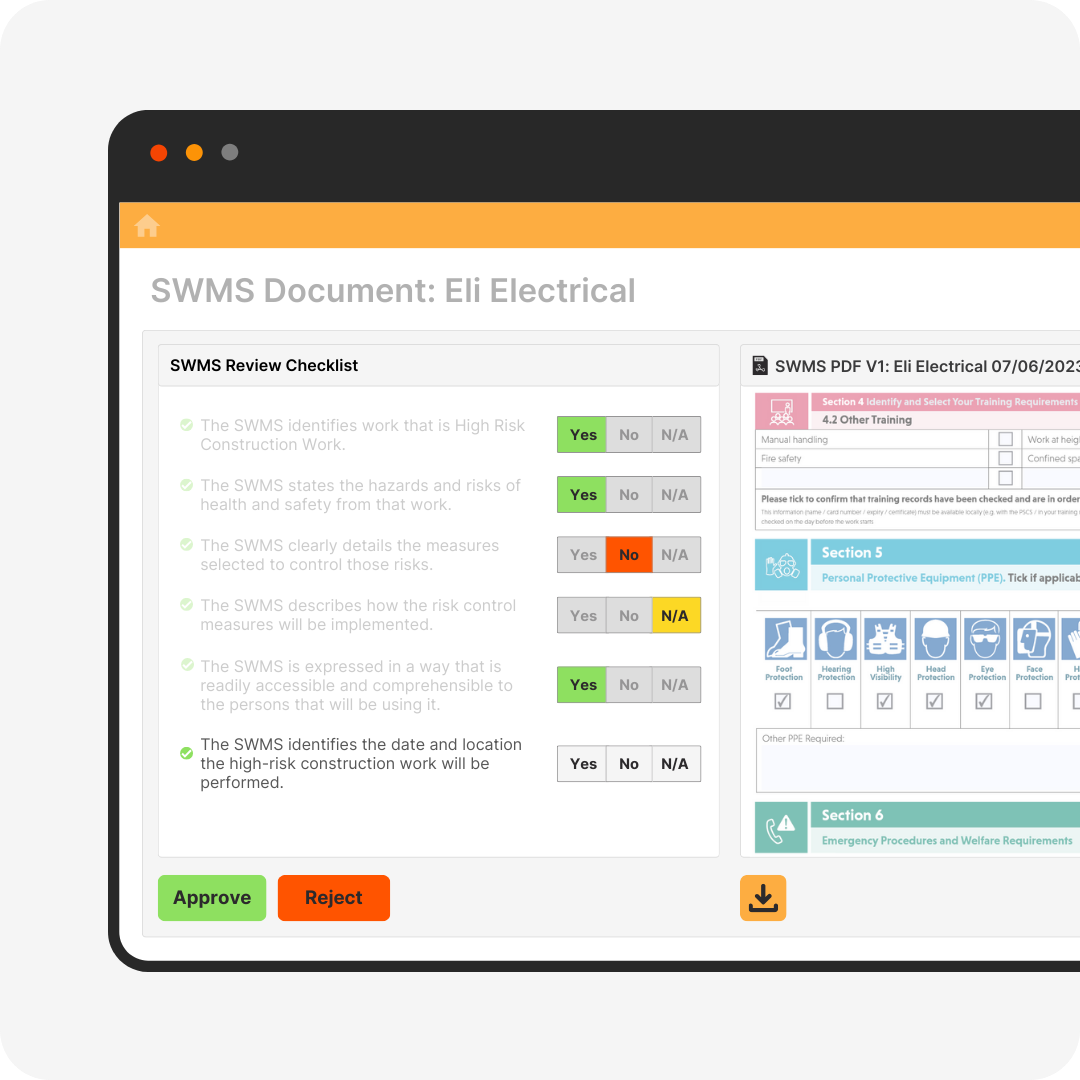
Simple, side-by-side reviews
No more switching between tabs and pages.
1Breadcrumb makes reviewing and comparing documents simple. With the review tool, you can open your custom review checklist alongside the JSA documents you are reviewing, then move through the list as if you were doing the shopping.
Seamlessly integrated with Procore
Automatic. Instant. Coordinated.
Designed with Procore integration, you can see original documents, reviews, digital signatures, timestamps and version history of all JSA across every project directly from your Procore Documents page.
Original

Review

Signatures

Versions